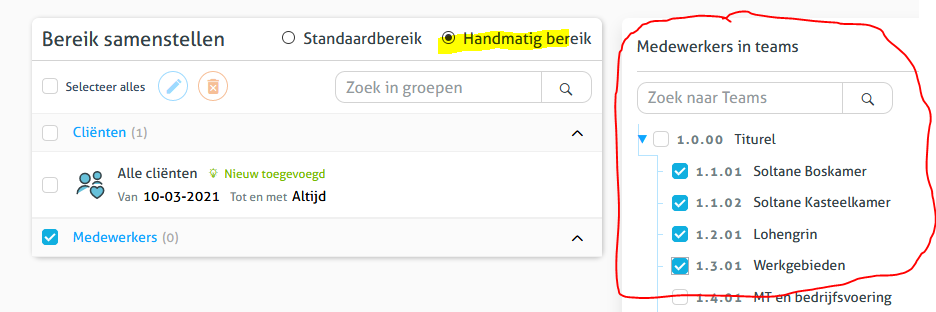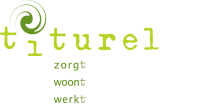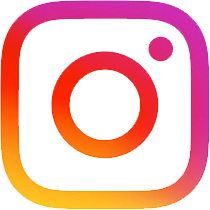Adding new employee and assigning roles
Step 1: Add employee
- In OUR records: go to employee -> add employee
- The information to be filled in speaks for itself.
Step 2: Additional information
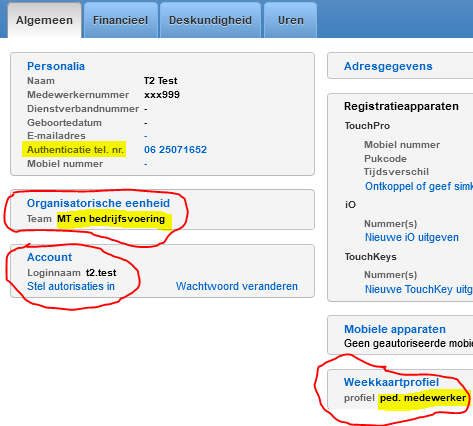
- Personnel: check phone number for authentication
- Organizational unit: assign the right team
- Account: create a login (explanation of authorizations follows below
- Weekly card profile: select the correct profile
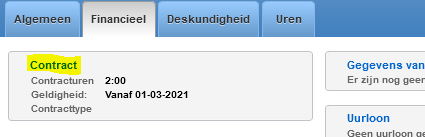
On the 'Financial' tab’ add the contract with the correct hours. This is important for the calculation of the +/- uren.

Know the right 'expertise’ toe. This determines access to a resident's profile and the type of services that can be provided
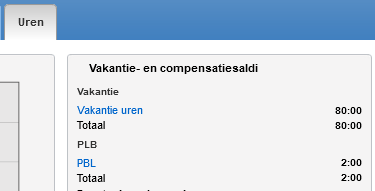
Finally, add the credit to holiday hours and any PBL hours.
Step 3: Assign role and scope
After the employee has been added and an account has been created, you can add the role and scope. This can be done via ONS Authorization or directly via the employee card under 'account'.
For most employees it is enough 1 role. The individual roles provide access to all necessary functionality for the specific role. With the exception of the role 'Schedule Manager'.
| 00BasicViewRole | For employees who do not register but are allowed to consult residents' data |
| 00Accompanist | For employees in the groups; for interns and assistants, the reach is limited to their own team! |
| 00Control | Access to everything; Only award after approval by Lukas |
| 00Rooster | Extra role, to be assigned to the supervisor who compiles the schedules for the teams |
| 00Team Leader | For the team leaders of the residential groups and work area. See below about the range |
| 00Time registration | For support staff who do not work with residents |
| 00Care coordinator | For the care coordinators |
Step 3.2 Set range
With the 'range’ indicate whether or not an employee is allowed to see data about a resident or colleague. You will have to check and adjust this per employee.
- Team leaders: access to all residents and only employees of the teams: Bieduinenhof, Lohengrin, Cluse
- Supervisors: access to the residents of the residential groups: Bieduinenhof, Lohengrin, Cluse (So niet outpatient) and only your own employee
- Assistant supervisors (pupils, interns): access to residents of the residential group they work for, only own employee
- Care coordinators: all residents, only own employee
- Other: all residents, all employees
Het correct giving up on it reach is important to, on the one hand, comply with the guidelines of the AP for healthcare authorities around privacy law and on the other hand to prevent that team leaders accidentally care rules van residents approve and thereby create declarations.