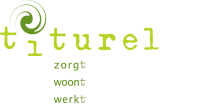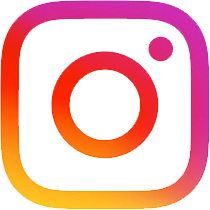ONS consists of several applications and is available through your browser on a computer as well as through apps on your phone.
For on the phone are the following apps available, te downloaden via Google Play of Apple’s App store:
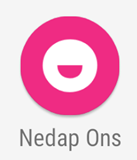
'Nedap ONS' is intended for home care where employees make visits.
In addition, with this app you can quickly send a message to your colleagues. About the use of messages in US we have (nog) no appointments made.

'OUR File' provides quick access to a resident's file. This one can be very useful, for example, to view the medication prescription when you visit the doctor with a resident.

'ONS Access' generates the access code that is requested 1x a day when logging in and replaces the SMS.
This app is more reliable than an SMS, especially on Soltane where it sometimes
can take minutes for an SMS to arrive. So it will be
advised to use this app.
Linking your mobile to your account
When opening for the first time 1 of this 3 apps on your mobile, a code is shown. This code is to one-time link your mobile to your account.
To do this, log in to your computer in US titurel.mijnio.nl. You are now in the employee portal.

At the bottom right you will see the option 'Mobile App', click here.
You will then be given an option to enter the code. After confirming the code, your phone will be paired and the app will open on your phone.