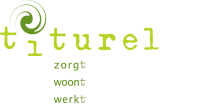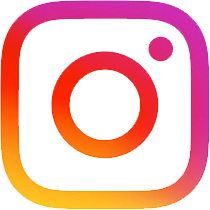To log in, go to titurel.mijnio.nl.
After entering your account and password, ONS will ask you to enter a code once a day. You can request this code via the app “OUR ACCESS” on your phone or will be sent to you by SMS. Therefore keep your mobile phone at hand (the 2-step verification is to comply with the requirements of the privacy legislation).
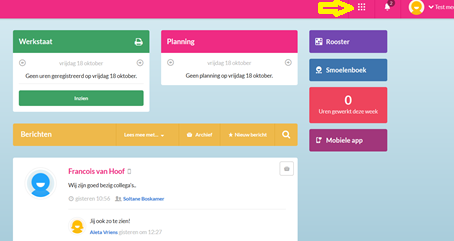
After logging in you will enter the employee portal. From here you have quick access to various applications.
- Work statement: this is not yet applicable (will be up to date when we complete the hours registration in US)
- Planning: not applicable for Titurel
- Messages: to quickly leave a message for one or more colleagues. Click on "read along with’ to see messages from other teams.
- Rooster: here you will find your schedule and the schedule of your team
- Smoelenboek: speaks for itself
- Worked hours this week: applicable as soon as we start doing the time registration in US
- Mobile app: here you can see which mobile devices are linked to your account.
By pressing the "nine dots", at the top of the menu bar, you still get to click 2 see additional applications:
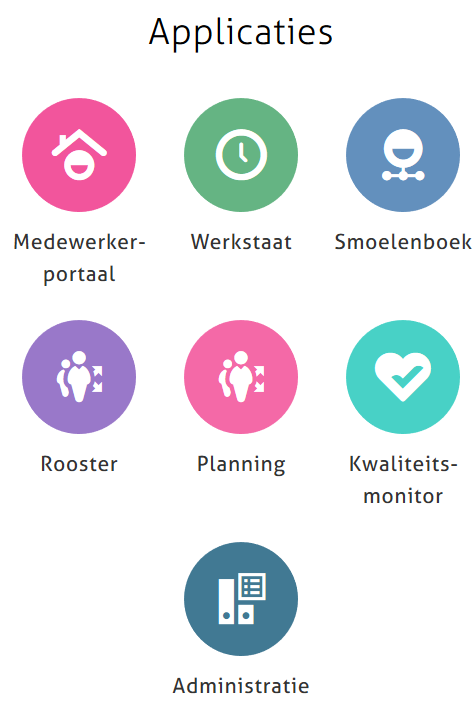
De “Quality monitor” shows open actions such as care plans that have not yet been activated, open questionnaires.
For all information about our residents and to add reports, go to “Administration”