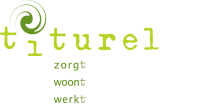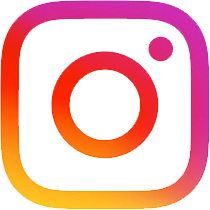Dashboard
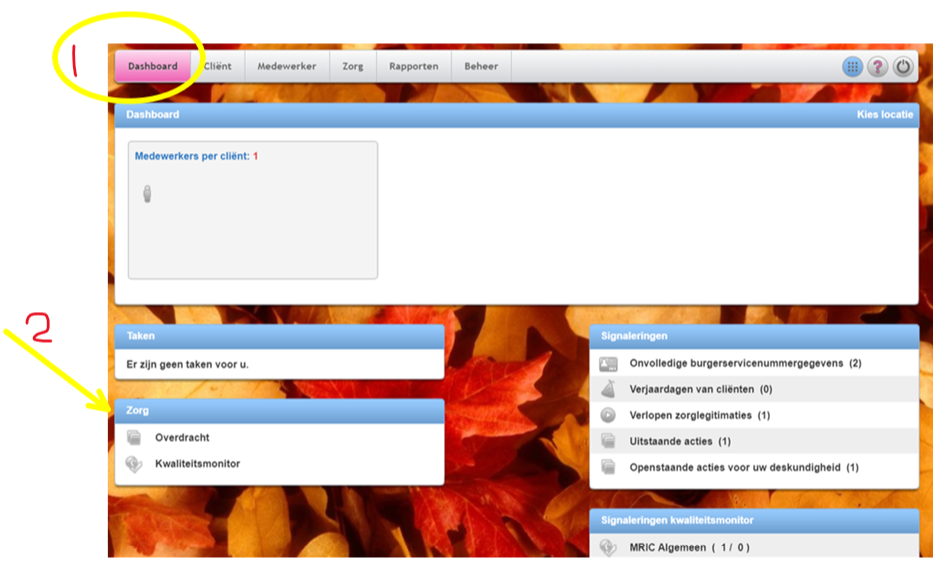
In the Dashboard you can quickly find what has been added to new reports in the past period. Go to Ga Care -> Handover (see picture above with arrow 2). If you click on this you will get the following screen:
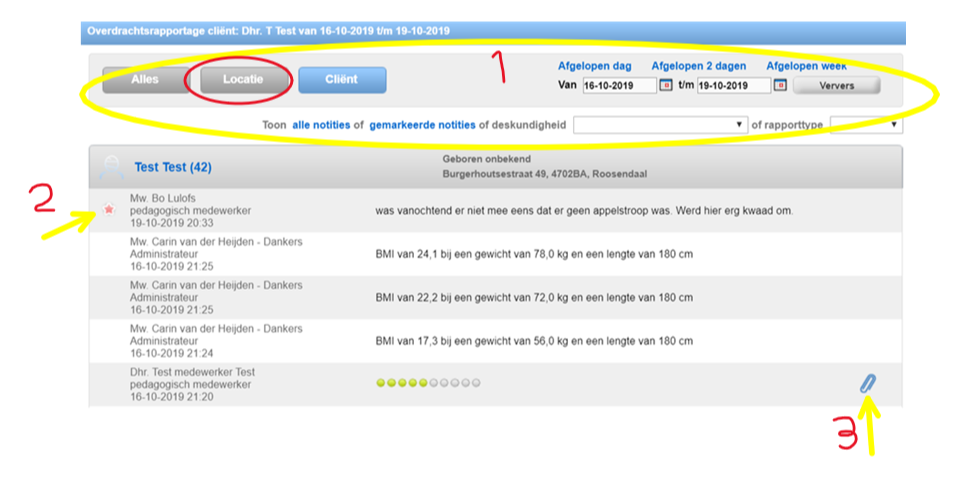
- At the top (see 1) can you change your selection?. Think of you too Location
- One star to the left (see 2) means that your colleague has rated this report as important
- A paper clip on the right (see 3) means that this report is linked to the care plan for the resident concerned- by clicking on this you go directly to the line in the care plan
Information about a specific resident
Click on “Client” in the menu bar at the top of Administration (TIP: if you've lost your way, first click on the 'nine dots')
(Unfortunately, the nine dots only works within US and not in daily life)
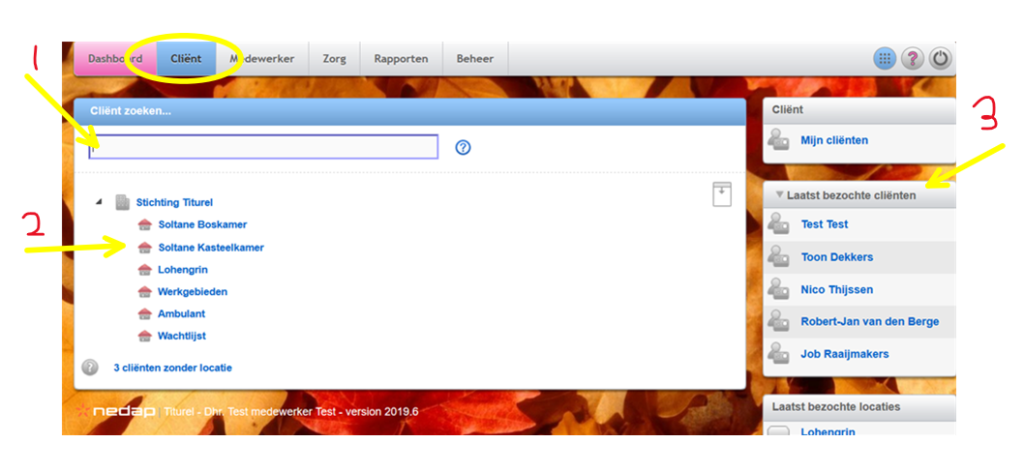
You can find a resident in different ways:
– type name in search bar (1)
– click on the location, this lists all residents in that location (2)
– or look below right “last visited clients” (3)
After you have selected a resident, you can request and perform various things. The main tasks are:
- Medication – consult, To adjust
- Report
- on specific targets
- general, not directly linked to the policy plan
- questionnaires
Medication
In the Overview ->Medical Overview you will find the medication prescriptions under Medical policy.
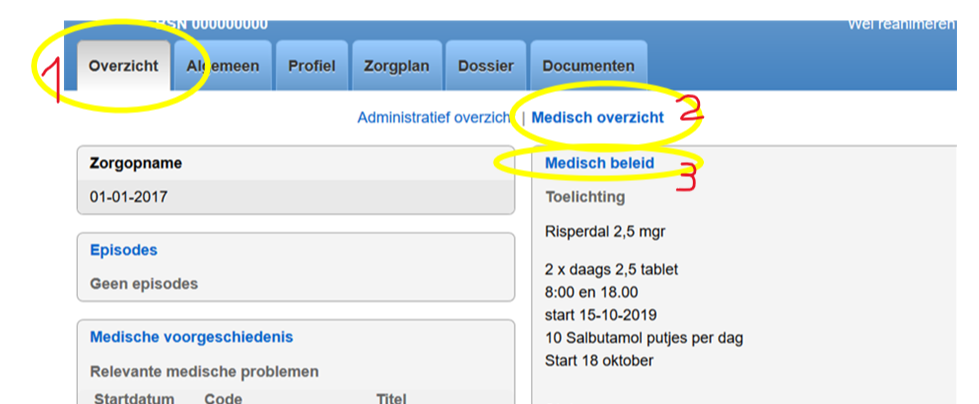
To see the changes in medication, first click “Medical policy” (3)
In the screen that appears, put the checkmark in front of “Show history“.
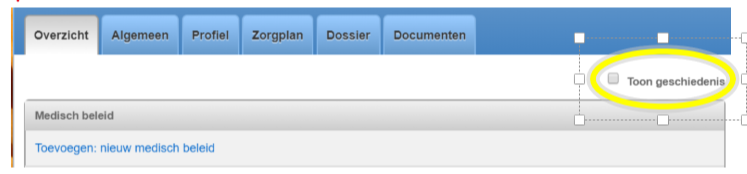
By scrolling down you will now see the changes to the regulations.
To make changes, click “Add: new medical policy“
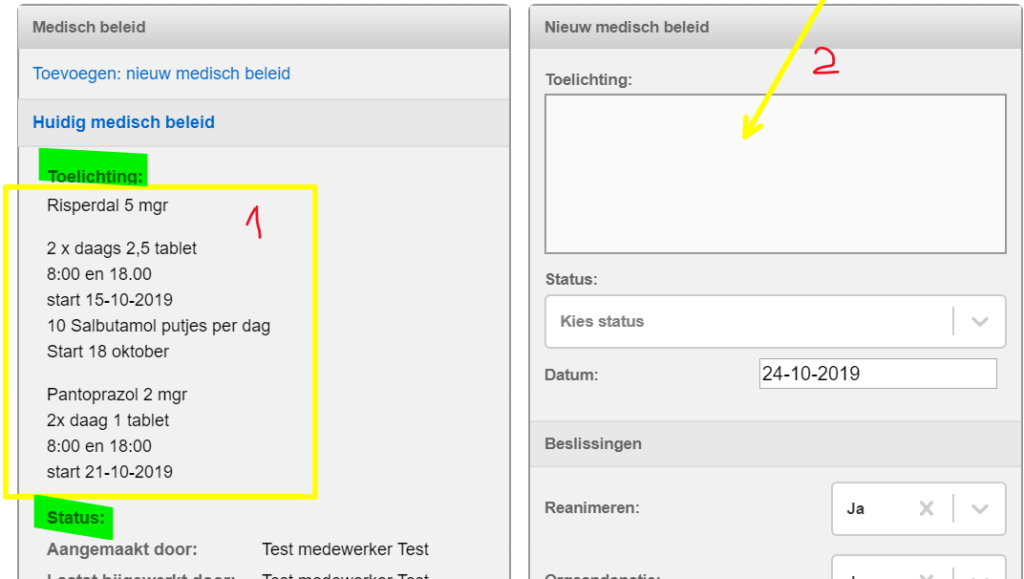
- The current policy is shown on the left, copy everything in between “Explanation” in “Status” (1) and paste this in the new medical policy (2).
- Adjust what changes, scroll down and click “save“
Report
For new registrations go ga
- first to Care plan: here you can report on goals from the policy plan
- if your report is not linked to a goal, go to Dossier
- Or fill in a questionnaire, go to Profile
Add report to the care plan
Go to tab Care plan and find the relevant target.

- click on “Profile” to see the associated care rule as formulated during imaging
- click on “Progress” to see the development of the resident on this goal. The deal is that only the resident's PM keeps track of this.
- click on “Report” to view the reports created and/or add new ones
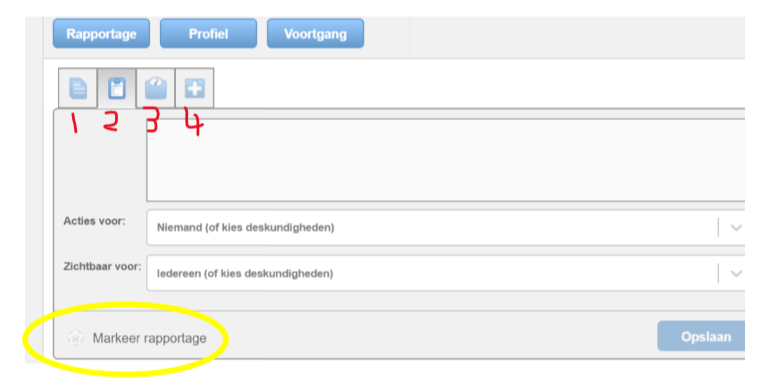
you see now 4 tabs, the leftmost tab shows an overview of all types of reports created on this target.
In the 2nd, 3the and 4th tab you can add a report
- 2de tab (see example picture above): here you can type free text
- 3de tab: this one is specifically for tracking a resident's weight
- 4de tab: You can also use free text here, but it is intended for medical-related matters
You can add an action to all types of reports actie. These will then appear in the dashboard for relevant employees.
It is also possible to report a report as important, click on Highlight reporting bottom left side.
Add report to File
This works in the same way as with Zorgplan. The only difference is the lack of Profile button knop. After all, there is no link with the care plan.
Questionnaires
Questionnaires can be found under tab “Profile”
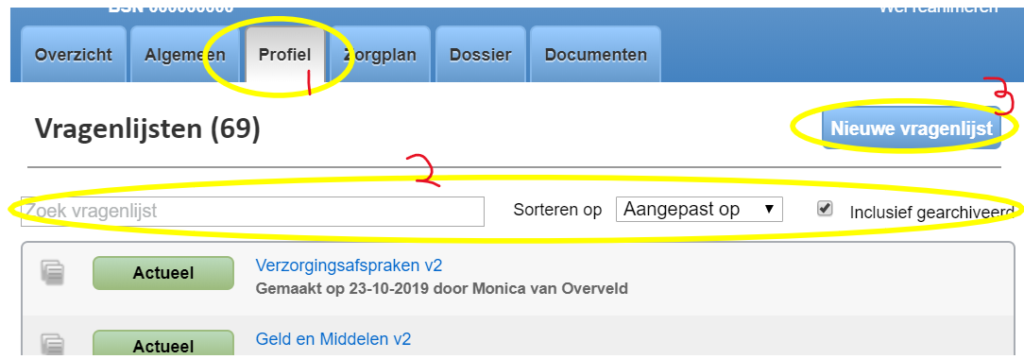
You can search here for specific completed questionnaires (2) or create a new questionnaire (3).
If you choose to create a new questionnaire, you will receive an overview with all formats, select the correct one and fill in the relevant questions. at the bottom (Pay attention, some questionnaires consist of several pages) you choose first “Save” and then you go to “Overview“

If you click on overview you can read everything again.
As long as the status Concept you can still make changes.
If you choose Next status will the questionnaire Topical become and is this final. To still make changes:
- forward the status to Archived
- click on More, select Dupliceer
- Duplicate is now created in status Concept
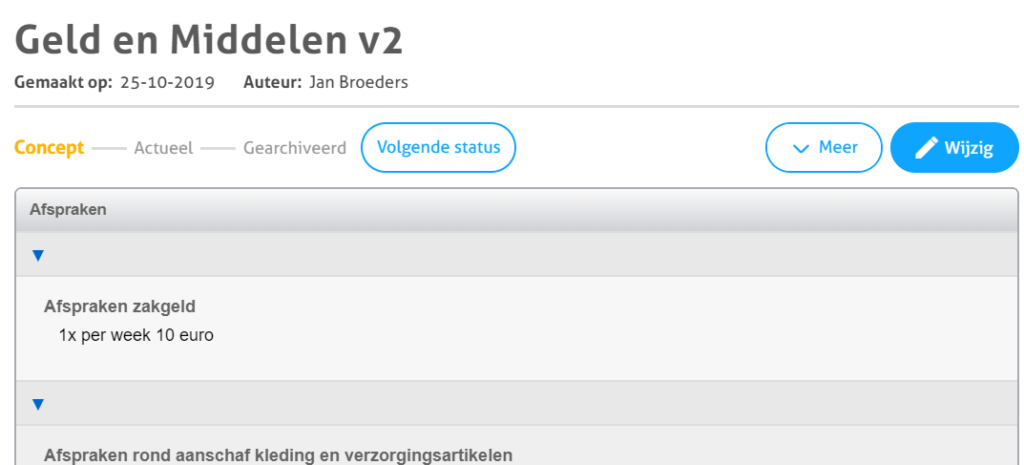
A number of questionnaires will first have to be discussed before they can be passed on to 'Current'. These questionnaires range from 'Concept'’ first to 'Discuss'. The change to "Current’ will be done by the care coordinators or by the remedial educationalist
- MRIC’s (care coordinators)
- Imaging (care coordinators)
- Risk analysis (remedial educationalist)
- Signaling plan (care coordinators)